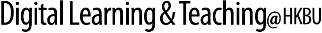Additional Digital Learning & Teaching Tools
 Anti-Plagiarism
Anti-Plagiarism
 Asynchronous & Synchronous Online Classes
Asynchronous & Synchronous Online Classes

ZOOM
- Using ZOOM (Windows users) plugin in Moodle
- Using ZOOM (Mac users) plugin in Moodle
- Help Guide for Students to join ZOOM online classes via Moodle
- Getting Started with Breakout Rooms in ZOOM
- How to Assign Breakout Rooms Manually in ZOOM
- Allowing Participants to Choose Breakout Room By Themselves

- How to Share Video with Audio in Zoom
- Steps to Join a ZOOM Online Examination via Moodle
- How to Save ZOOM Recordings onto Local Computer and Delete the Recordings on the Cloud
- How to Share ZOOM Recordings via Moodle
 Peer Assessment
Peer Assessment

Feedback Fruits
Peer Review:
Group Member Evaluation:
- Introduction
- Help Center Articles
- How to use FeedbackFruits Group Member Evaluation
- How to Detect Outliers in FeedbackFruits
General features:
Introduction to FeedbackFruits:
- Also accessible directly in the tool, the LDC is a central place to get inspiration and learn about the best teaching & learning practices being used at institutions around the world.
 Presentation & Interactive Whiteboard
Presentation & Interactive Whiteboard
 Personal Response System (PRS)
Personal Response System (PRS)

Mentimeter
- Join HKBU Mentimeter
- Mentimeter's Help Center
- Mentimeter Academy
- Scales question - feedback & tracking changes over time

- Importing PowerPoint slides into Mentimeter

- AI Menti Builder
- The insights button
- AI Summary of responses
- Create your first presentation
- Multiple Choice

- Word Cloud
- 2 x 2 Grid

- Quiz
- Q&A

Useful Resources:
 AI related features:
AI related features:
Short videos to get started:
Digital Learning & Teaching ecosystem

Learn More