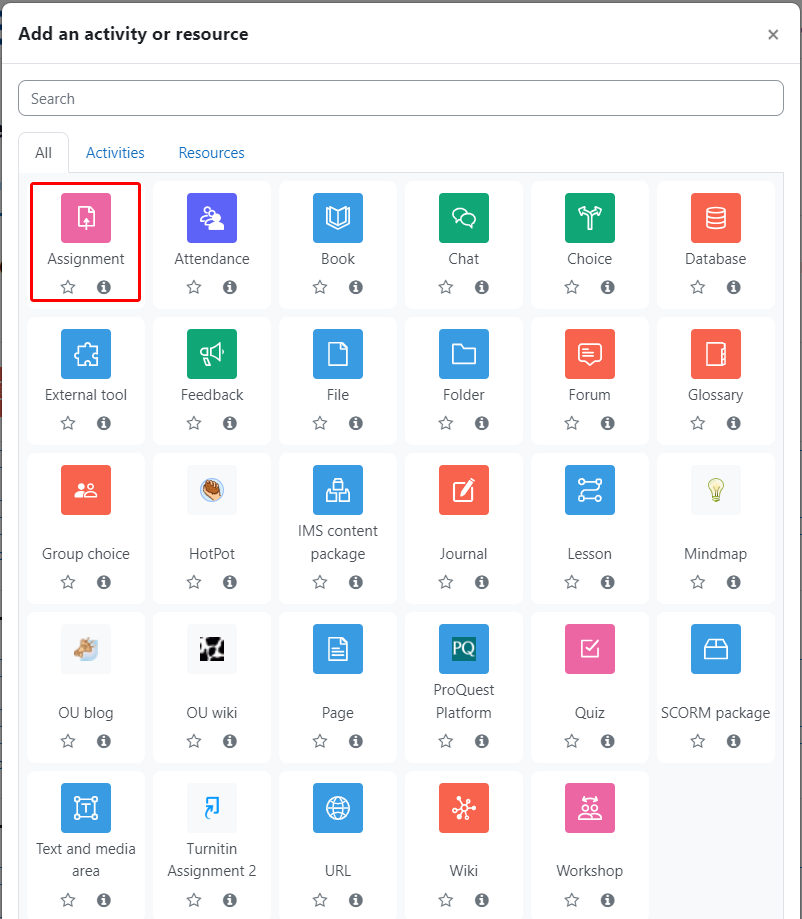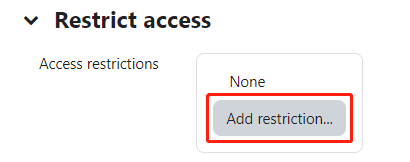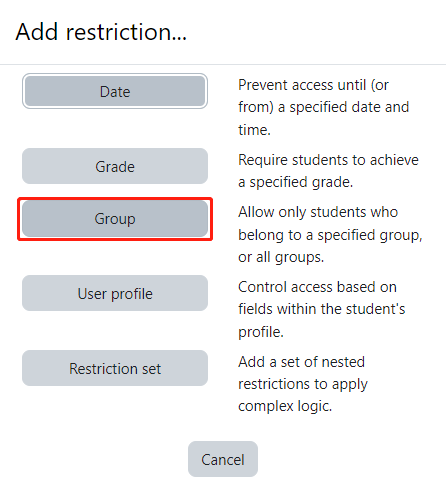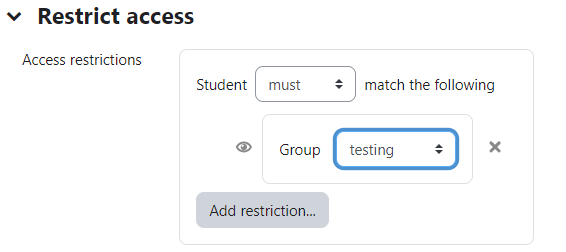Steps to Create Specific Arrangement on Assignments for Students with Special Needs or in Different Time Zones
PDF version
Some students of your course may need special/individual arrangements for completing the assignment. Below is an illustration of how to create a separate assignment for students to be completed in a designated period of time.
1
Go back to the course main page and add a new assignment as usual.
2
In the assignment setting page, select the "Availability" tag to modify the duration of the assignment to enable extra time.
Explore the "Restrict access" tag and click the "Add restriction..." button.
Click "Group"
Select the particular group of students to restrict access.
3
Save the assignment and the created assignment can only be accessed by students in the assigned group.
Create another assignment with the same content but different time duration for the rest of the students by duplicating it.
Remark:
For Turnitin, do not use the duplicate function as it will prompt error for submission.