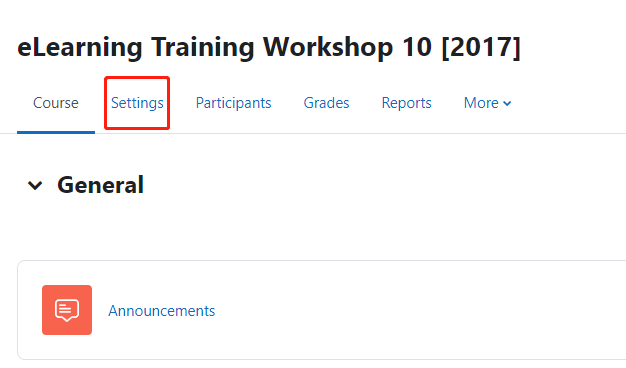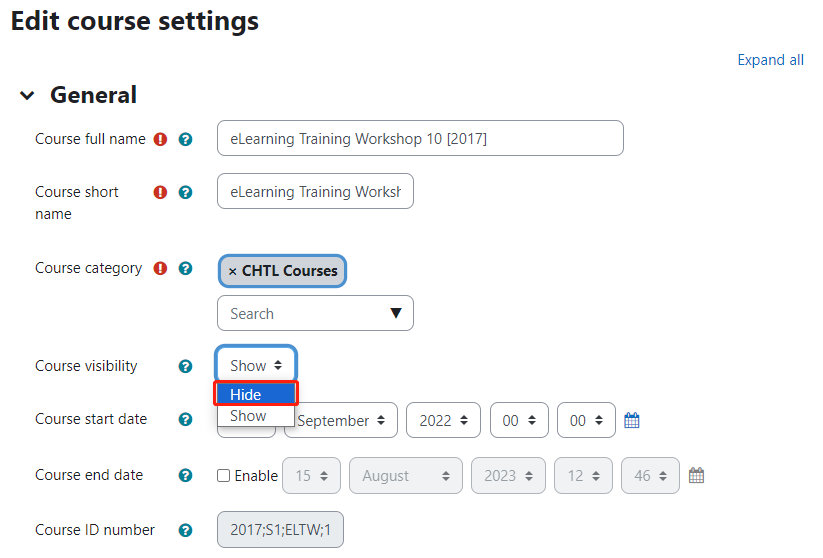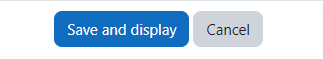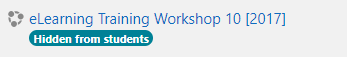Moodle automatically creates a "Combined Section" (CS), which appears to be something like: "section 1/2". It includes all the students from section 1 and 2 for easy course management.
To disable either a section or the CS:
1
Go to your course page, and then click on "Edit settings" in the "Actions" button.
2
Scroll down to find "General" and choose "Show/Hide" under "Visible" from the dropdown menu.
3
Press the "Save and display" button when done.
After refreshing the page, the course will appear in GREY, which means that only the teachers, but not the students, are able to see that course in Moodle.