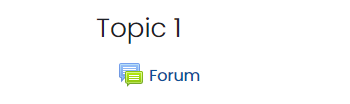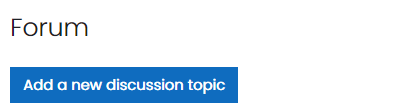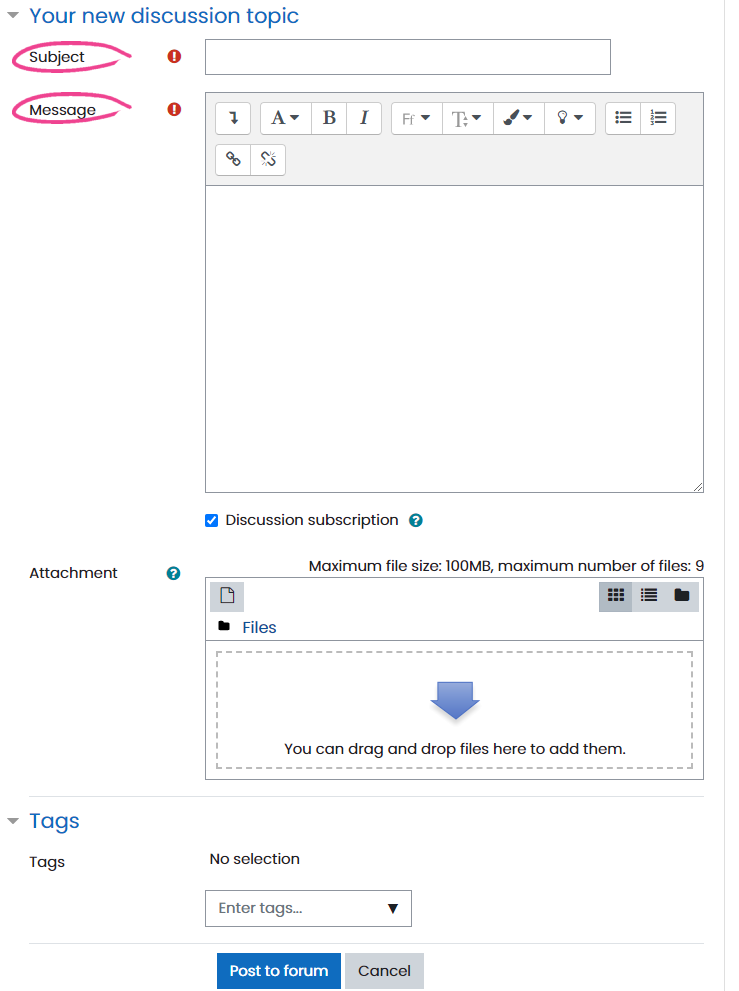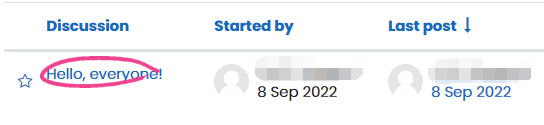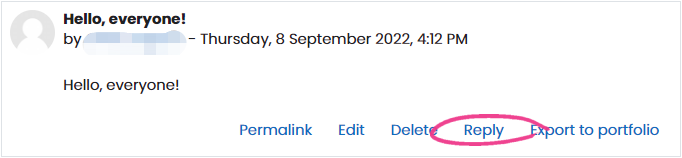1
In your Moodle courseroom, click on the Forum activity created by your instructor.
2
In the forum main page, you can add a new topic or you can reply to the topics posted. By adding a new discussion topic, please click “Add a new discussion topic”.
You need to write down the topic subject and message, also you can add a file as an attachment. Click “Post to forum” at the bottom of the page.
3
After the post, teacher/students can reply on your topic by clicking on the topic.
Each post will have a “Reply” button to let you reply that message.