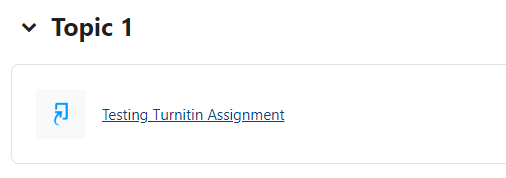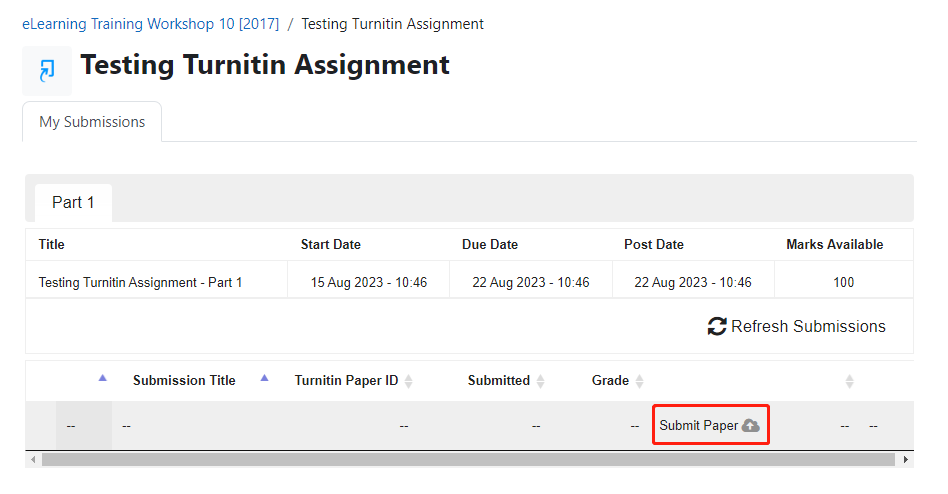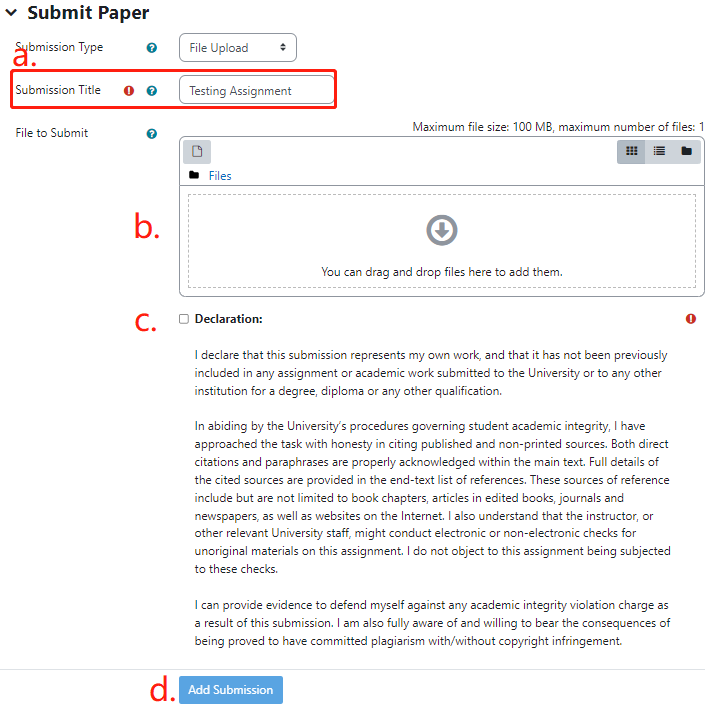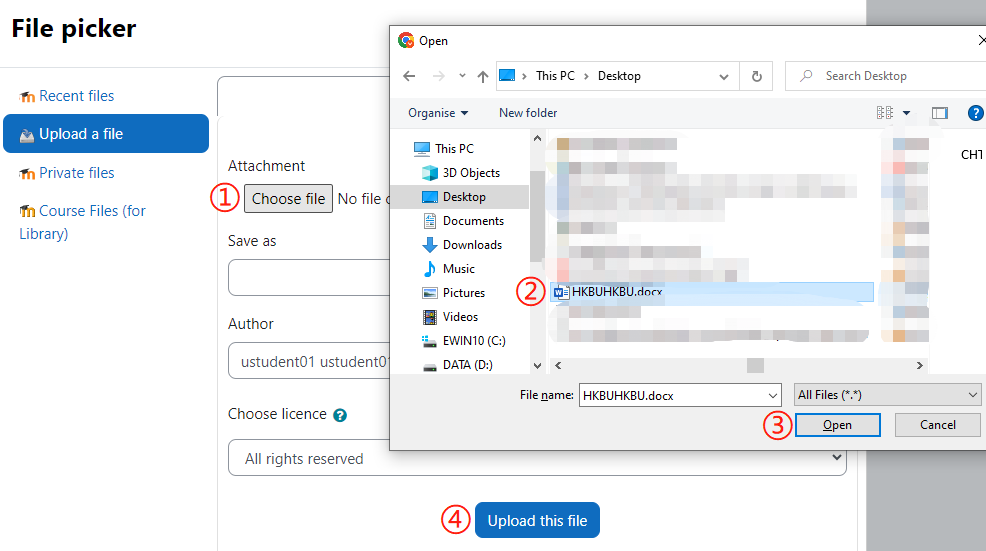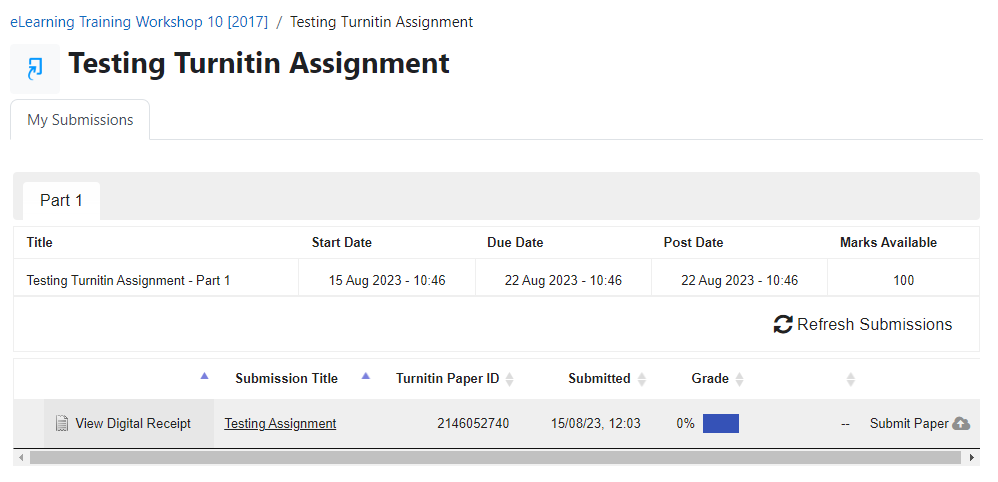Submit a Turnitin Assignment and Download the Originality Report
PDF version
1
In your Moodle courseroom, click on the Turnitin Assignment activity created by your instructor.
2
In the Turnitin Assignment page, please click "Submit Paper"
a. Input the Submission Titile (Required)
b. To upload the file, you can EITHER:
Simply drag and drop the file into the dashed box, then scroll down to click the "Add Submission" button to submit.
OR
Click the "Add..." button, ① Click "Choose file" ② Select the file ③ Click "Open" ④ Click "Upload this file" to upload.
c. Tick the Declaration
d. Click the "Add Submission" button to submit.
3
When the assignment is uploaded, it will be shown at the assignment page.
If re-submission is allowed, you can resubmit your assignment by clicking "Submit Paper" button again and repeat the steps mentioned in ② above.